Creating a Facebook Event for your Virtual Open House is a great way to promote it to your current database as well as to an audience of potential buyers online. On the event page, you can give viewers everything they need to know about the listing, including the description, photos, and of course a direct invite to your virtual open house event. Here is a step-by-step guide to creating a public Facebook Event to promote your virtual open house:
First thing’s first, make sure you have a Facebook Business Page set-up complete with accurate information about you and your brand. This means having a branded cover image, updated profile picture, and a complete and accurate About section. Your Facebook event will likely attract visitors to your business page, so you’ll want to make sure it represents you and your brand accurately.
To Create an Event:
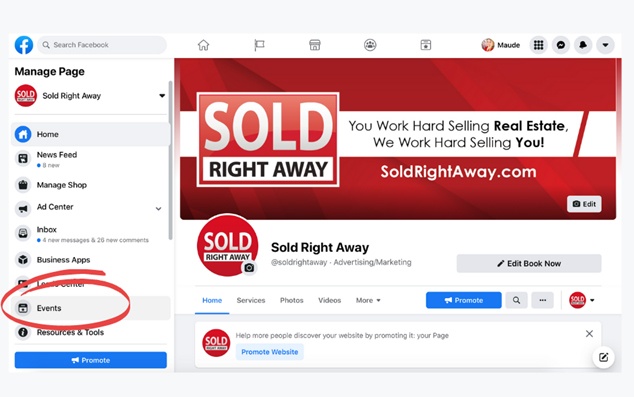
- Navigate to the homepage of your Facebook Business Page
- Click the Events button on the left menu bar of the page
- Click the Create Event button on the top right corner of the page
- Under Event Type select Online
- Under event Type select General
- Under Event Admission click Free
Input Your Event Details:
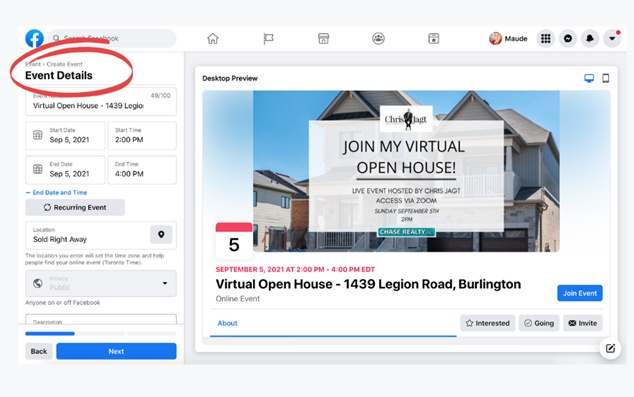
Event Name: Make it clear in your event title that it is a virtual
Event Date: You can choose to host your open house during regular weekend hours 2pm-4pm or experiment with different time slots to see which drives the best results. Try scheduling on weekday evenings during the hours when people are typically scrolling through social media.
Event Location: Insert the address of your listing here.
While this is a virtual event, we recommend adding the address of your listing to the event details because it will increase your visibility to those who are looking for events in that city.
Description: Describe what attendees can expect when they attend your virtual open house. Will you be walking them through each room one-by-one? Will you be answering questions? Will your open house follow a particular schedule? If so, share the schedule in the description. Also include the description of your listing. If your listing description is long, we recommend shortening it to include some of the key highlights of the property.
Pro tip: Host a giveaway at your virtual open house or invite a special guest on to increase interest/attendance. Announce this giveaway in the description section of your event.
Event Category: Home
Select the location where people will join your virtual event:
You have 3 options here – which option you pick will be determined by which platform you decide to use to host your virtual event.
Our most recommended platforms are Facebook Live or Zoom because they are widely used and generally easy to navigate.
If you are hosting on Facebook live, choose the location option Facebook Live
If you are hosting on Zoom, choose the location option External Link. Paste the zoom link you will be using for your event into the event link section.
Adjust Event Settings: Under Event Options, adjust the settings to your preferred formatOur most recommended platforms are Facebook Live or Zoom because they are widely used and generally easy to navigate.
Review your Event and Publish:
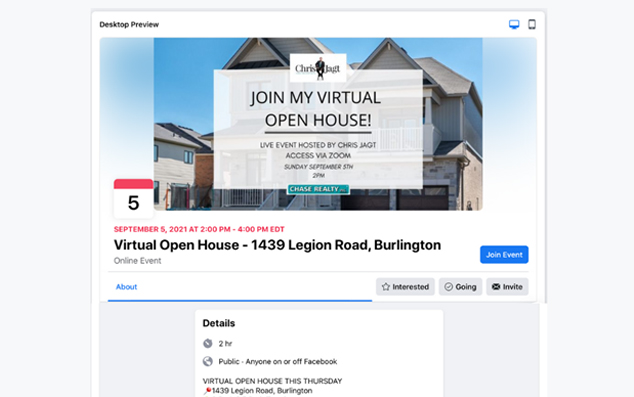
Review your event for the following:
✓Spelling & Grammar
✓Cover image is clear, branded, and free from errors
✓Date and time is correct
✓Description is accurate and free from errors
Once everything looks accurate and you are happy with the preview, click Publish Event.
Congrats! You’ve just finished creating your Facebook Event! To learn more about how to host a wildly successful virtual open house, download our FREE checklist! Get it here.

